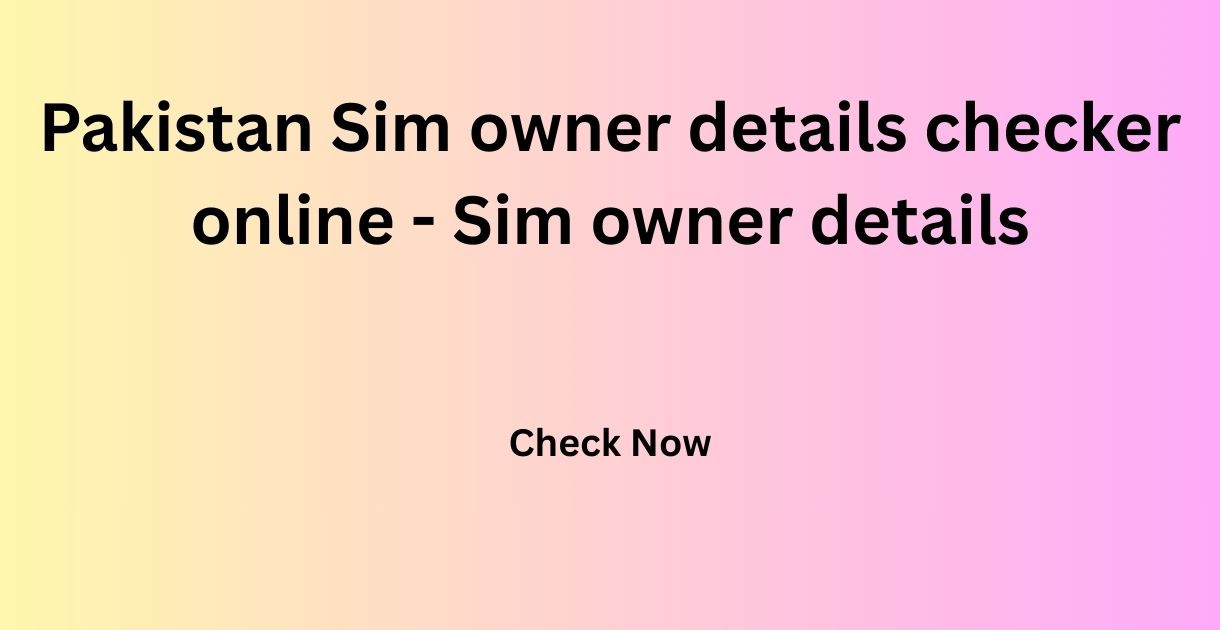If you want to Check SIM Owner Name & Details. In Pakistan, it is important to know who owns a SIM card, whether for security, verifying a number, or ensuring proper registration. If you are curious about the SIM owner details, there are simple and legal ways to check this information. With the help of services provided by the Pakistan Telecommunication Authority (PTA), you can easily check SIM owner name and details.

Why is it Important to Check SIM Owner Name & Details?
Knowing the SIM owner name and details is essential for a few reasons:
- Avoid Fraud: Verifying SIM registration helps avoid fraudulent activities such as illegal number use or scam calls.
- Security: If someone else is using your name to register a SIM, it could lead to identity theft. Checking the details ensures that the SIM is registered under your name.
- Legal Compliance: The Pakistan Telecommunication Authority (PTA) requires all SIM cards to be registered with accurate details. Checking the registration ensures that the number is legally registered.
- Second-Hand Phones: If you’re buying a used phone, it’s essential to ensure that the SIM card and phone number are correctly registered to the seller.
How to Check SIM Owner Name & Details in Pakistan?
There are several easy methods to check SIM owner details in Pakistan. Let’s look at the available options:
- Also Read This: Find Number Details in Pakistan
1. Using PTA’s DIRBS Service (SMS Method)
The PTA offers an easy way to check SIM details through the DIRBS (Device Registration and Blocking System). Here’s how you can use it:
- Step 1: Open your text messages and type your CNIC number.
- Step 2: Send it to 667. Make sure to type your CNIC number without any dashes.
- Step 3: After sending the SMS, you will receive a reply containing details of the SIM cards registered to your CNIC, including the name of the owner and the telecom operator.
This service is easy, quick, and can be done in just a few minutes.
2. Using USSD Codes for Your Own SIM
Each mobile network in Pakistan has a unique USSD code to help you check your SIM registration details. Here’s how you can do it:
- For Jazz: Dial #99# to check your SIM details.
- For Telenor: Dial #345# to view SIM details.
- For Zong: Dial #310# to check SIM information.
- For Ufone: Dial #336# to see your SIM registration details.
These codes will show the registered details for the SIM card under your name. You can only use this method for your own SIM card.
- Also Read This: Online SIM Database Pakistan
3. Visit the PTA Website
The PTA also offers an online service to check SIM details. To use it:
- Visit the official PTA website.
- Go to the DIRBS section.
- Enter your CNIC number or IMEI number of your mobile device.
- The system will show the number of SIM cards registered to your CNIC and details of the registered SIM.
This method is helpful if you want to get more detailed information or if you have multiple SIM cards under your CNIC.
Legal Rules and PTA Policies for SIM Registration
It’s important to follow the legal rules set by the Pakistan Telecommunication Authority (PTA) when checking SIM owner details:
- SIM Registration: All SIM cards in Pakistan must be registered under a valid CNIC. If a SIM is not registered under your name, it can be blocked by PTA.
- SIM Limit Per CNIC: A single CNIC can only register up to 5 SIM cards from each telecom operator. If you need more SIMs, you must follow PTA’s rules to avoid SIM blocking.
- SIM Blocking: PTA reserves the right to block any unregistered SIM cards or SIMs that are registered incorrectly. Always make sure your SIM is legally registered.
- Device Registration: Apart from SIM registration, PTA also monitors the registration of mobile devices in Pakistan to prevent the use of stolen or illegal devices.
How can I check if my SIM is registered under my name?
You can check if your SIM is registered by sending your CNIC to 667. You will receive a reply with your SIM registration details.
Can I check SIM details for someone else?
No, you cannot check SIM details for someone else unless you have their permission. It is illegal to access someone else’s SIM details without consent.
How can I check my SIM registration if I don’t have my CNIC with me?
You can still check your SIM registration by using the USSD codes for your mobile network. However, to check the full details, you will need your CNIC for the SMS or PTA online service.
Conclusion
Checking SIM owner name and details is an important task in Pakistan. Whether you’re verifying a SIM for security, buying a used phone, or simply curious, it’s easy to check the registration details through PTA services, SMS, or USSD codes.
Also Read More: Simownership