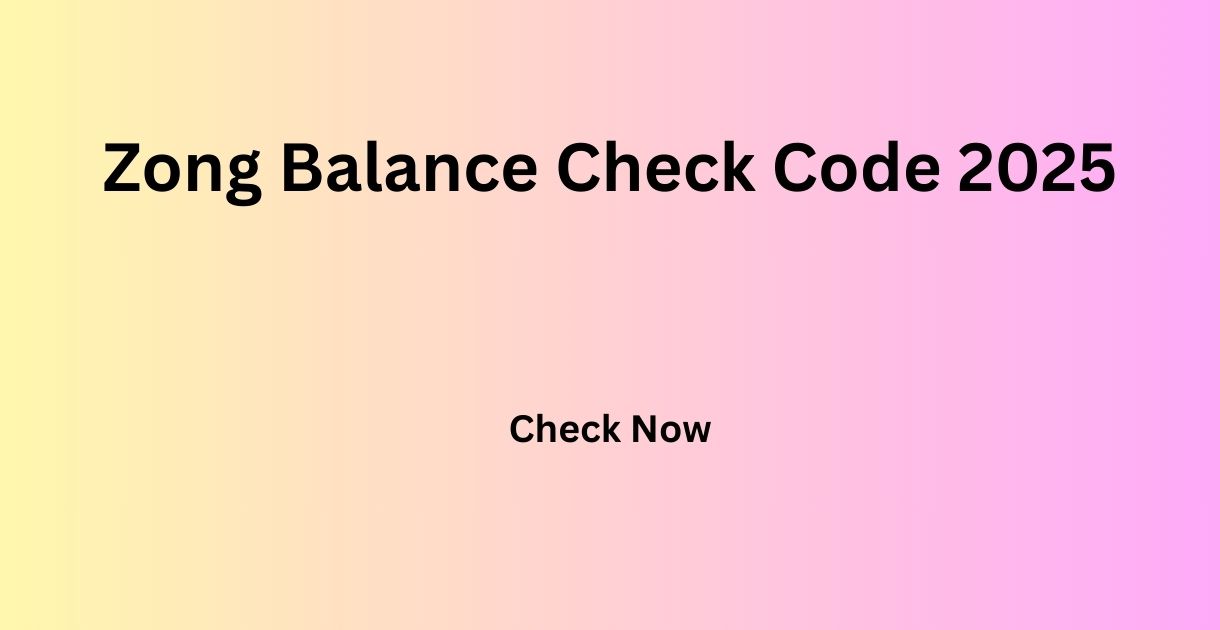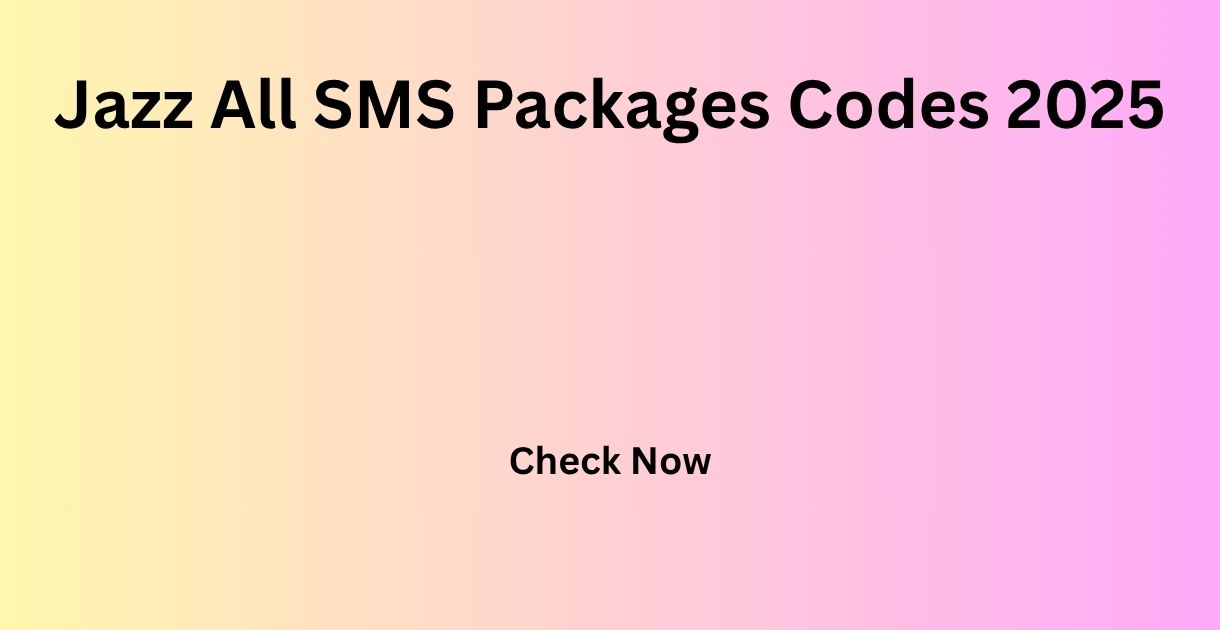If you are a Zong prepaid user in Pakistan, keeping track of your balance is essential to avoid unexpected interruptions. In 2025, Zong continues to offer simple and cost-effective methods to check your remaining balance. This guide will walk you through the available options, ensuring you stay informed about your account status.
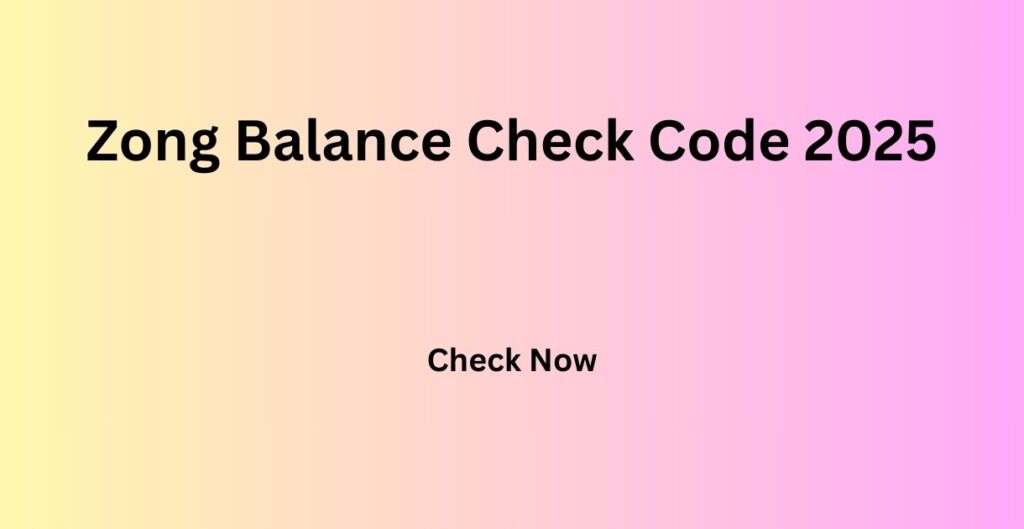
Zong Balance Check Code 2025
The primary method to check your Zong balance is by using the USSD code:
- Dial:
*222#(Zong Balance Check Code 2025 – Free ways to check zong balance) - Charges: Approximately Rs. 0.20 + tax per inquiry (Zong Balance Check Code 2025 – Free ways to check zong balance)
How it works:
- Open your phone’s dialer.
- Dial
*222#and press the call button. - Within a few seconds, you’ll receive a pop-up message displaying your remaining balance.
This method is quick, straightforward, and available to all Zong prepaid customers, regardless of the package they are using. Please note that standard taxes apply to each transaction. Zong reserves the right to change the USSD code at any time. For the most up-to-date information, refer to Zong’s official website.
- Also Read This: Sim Owner Details By Number in Pakistan
Alternative Methods to Check Your Zong Balance
1. My Zong App
For a more detailed view of your account, including balance, remaining data, and active packages, you can use the My Zong App.
Steps:
- Download the “My Zong App” from the Google Play Store or Apple App Store.
- Open the app and log in using your Zong number.
- Your remaining balance and other account details will be displayed on the dashboard.
This method is free of cost and provides a comprehensive overview of your account. Additionally, the app allows you to subscribe to packages, view usage history, and manage your account settings.
2. Zong Customer Care Helpline
If you prefer speaking to a representative or need assistance, you can call Zong’s customer care helpline.
Dial: 310
This service is available 24/7. Please note that a minimal charge applies to each call. The representative can provide information about your balance, active packages, and assist with any other queries you may have.
Zong Balance Check Methods Summary
| Method | Charges | Availability | Notes |
USSD Code *222# | Rs. 0.20 + tax | All prepaid users | Quick and straightforward |
| My Zong App | Free | Android & iOS users | Provides detailed account information |
Customer Care Helpline 310 | Minimal call charge | All users | Speak directly with a representative |
Common FAQs About This:
Can I check my Zong balance if I don’t have an active internet connection?
Yes, the USSD code *222# works without an internet connection.
Is there a limit to how many times I can check my balance?
No, you can check your balance as many times as needed. Each inquiry will incur the standard charges.
Are there any charges for using the My Zong App?
No, checking your balance through the app is free of cost. However, standard data charges may apply if you’re using mobile data.
What should I do if I encounter issues while checking my balance?
If you face any difficulties, you can contact Zong’s customer care helpline at 310 for assistance.
Conclusion
Staying informed about your Zong balance is crucial to ensure uninterrupted service. With the methods outlined above, you can easily check your balance using the USSD code *222#, the My Zong App, or by contacting customer care. Choose the method that best suits your preferences and stay connected without any hassle.
Also Read This: Simsowner ship