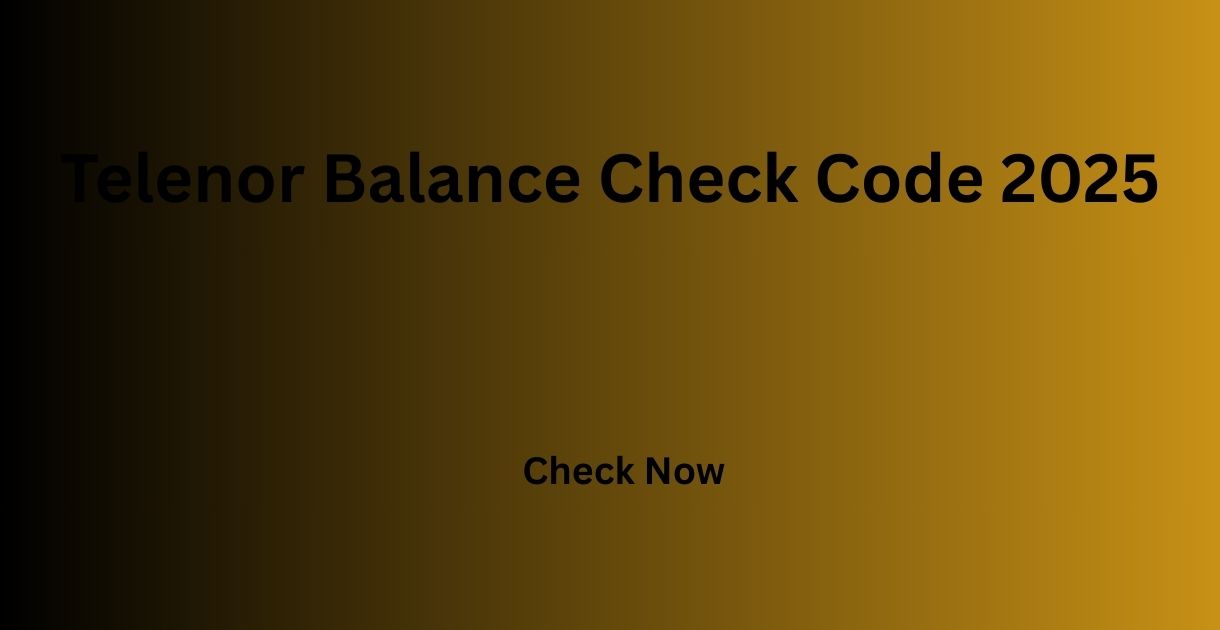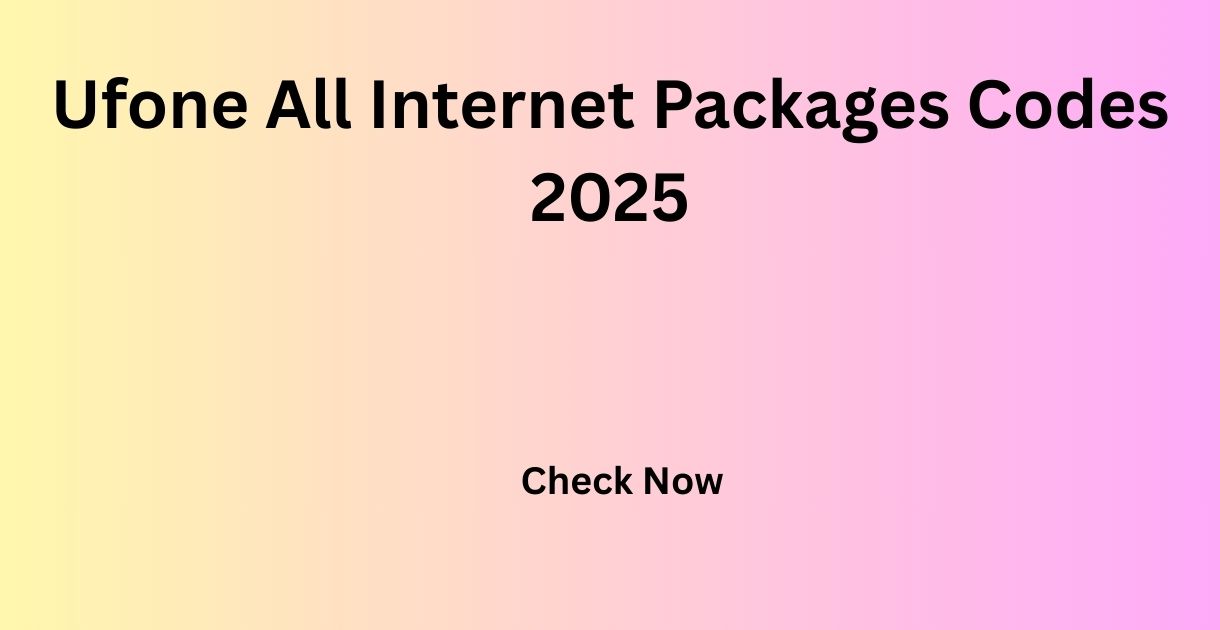In 2025, staying updated on your mobile balance is crucial to avoid unexpected service interruptions. Telenor Pakistan offers a straightforward and cost-effective way to check your balance, remaining SMS, minutes, and internet data. This guide provides all the necessary information to help you monitor your usage efficiently.
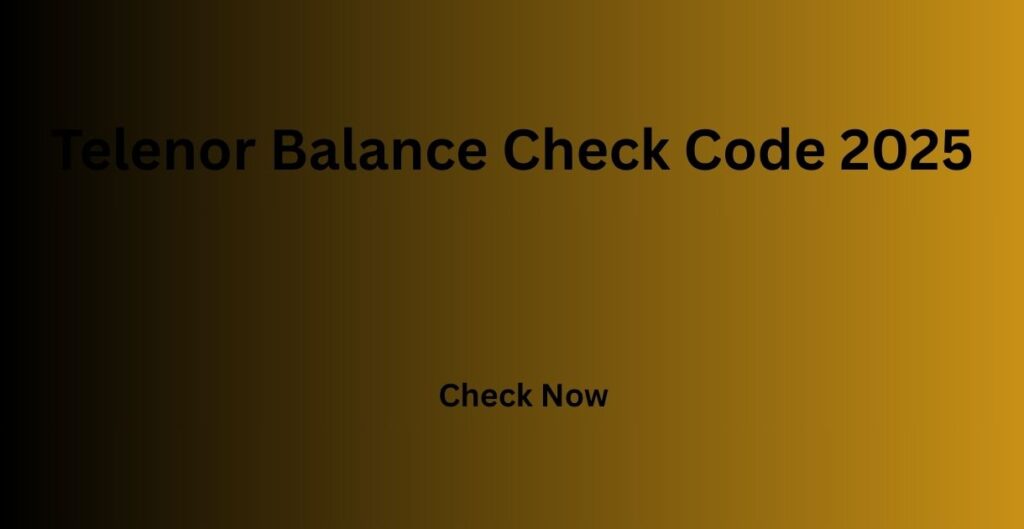
Telenor Balance Check Code 2025
To check your remaining balance on Telenor, simply dial:
- Balance Check Code: *444#
- Charges: Rs. 0.24 (inclusive of tax)
- Applicable For: All Telenor prepaid and postpaid customers, including Djuice and Talkshawk users.
Telenor Balance Inquiry Codes
| Check Type | Code | Charges | Details |
| Balance | *444# | Rs. 0.24 | Displays remaining balance |
| SMS | *111# | Rs. 0.24 | Shows remaining SMS count |
| Minutes | *222# | Rs. 0.24 | Displays remaining call minutes |
| Internet Data | *999# | Rs. 0.24 | Shows remaining internet data (MBs) |
Alternative Methods to Check Balance
- My Telenor App:
- Download and install the My Telenor app from the Google Play Store or Apple App Store.
- Log in using your Telenor number.
- Your current balance and usage details will be displayed on the home screen.
- Customer Service:
- Dial 345 from your Telenor number to speak with a customer service representative.
- They can assist you with balance inquiries and other account-related services.
- Also Read This: Ufone Balance Check Code
Prevent Unwanted Balance Deductions
To safeguard your balance from unexpected deductions:
- Balance Save Code: Dial *7799# to activate the Balance Save service.
- Charges: Free of cost.
- Validity: 30 days.
- Renewal: Automatically renews every 30 days.
- Also Read This: Zong Balance Check Code
Common FAQs:
How can I check my Telenor balance?
Dial *444# from your Telenor number.
Charges: Rs. 0.24 (inclusive of tax).
Applicable for both prepaid and post-paid customers.
What are the charges for balance inquiry?
Each balance inquiry costs Rs. 0.24, inclusive of tax.
Can I check my balance without dialling a code?
Yes, you can use the My Telenor app to check your balance and usage details.
How do I prevent unwanted balance deductions?
Dial *7799# to activate the Balance Save service, which blocks unauthorized subscriptions.
Conclusion
Monitoring your Telenor balance is essential to ensure uninterrupted service. By using the provided codes and methods, you can easily keep track of your usage. Additionally, activating the Balance Save service helps protect your balance from unexpected deductions. For any further assistance, don’t hesitate to contact Telenor customer service.
Also Read This: Simsownership